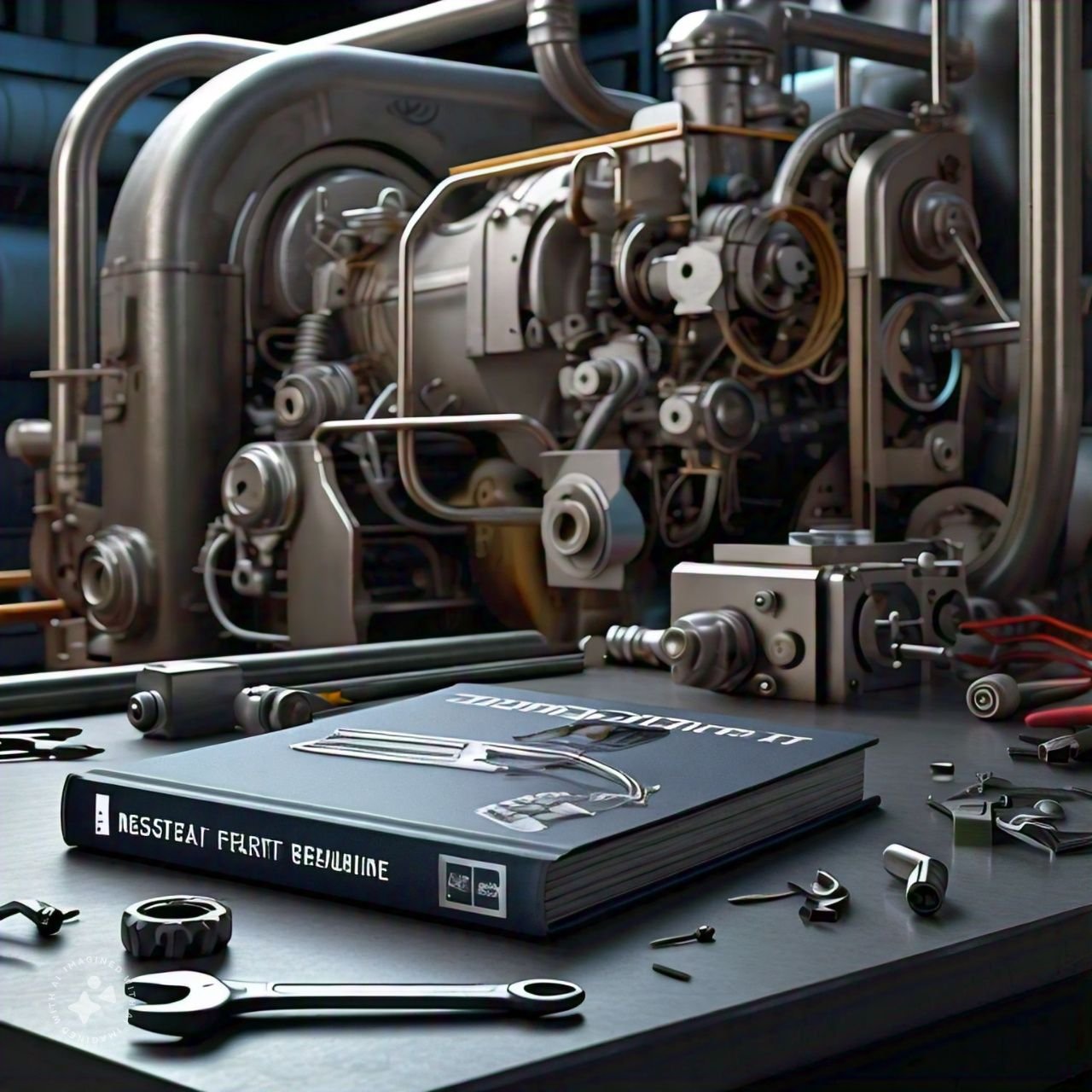In today’s digital landscape, video content creation is a powerful tool for communication, marketing, and storytelling. Zvideo is emerging as a game-changer in this realm, offering a platform that simplifies video production while maintaining high-quality results. Whether you’re a professional videographer or an amateur content creator, Zvideo provides the tools needed to bring your vision to life.
Overview of Zvideo: What It Is and Why It Matters
Zvideo is a comprehensive platform designed for creating, editing, and sharing high-quality video content. It caters to users of all skill levels, making video production accessible without sacrificing the quality of output. With features such as 4K resolution support, advanced editing tools, and seamless social media integration, Zvideo sets itself apart as a versatile tool for anyone looking to elevate their video content.
Whether for professional marketing campaigns, educational tutorials, or personal vlogs, Zvideo provides a robust and intuitive interface that simplifies the video creation process. Its accessibility and wide range of tools make it a valuable resource for content creators across various industries.
Core Features of Zvideo
Zvideo is packed with features designed to enhance user experience and ensure high-quality results:
High-Resolution Support
One of Zvideo’s standout features is its support for up to 4K resolution. This allows creators to produce crisp, detailed, and professional-grade videos suitable for broadcasting and streaming on various platforms. The high-resolution support is perfect for content that demands clarity, such as marketing campaigns, tutorials, and cinematic storytelling.
Remote Collaboration Capabilities
Zvideo understands the importance of collaboration in today’s remote working environment. The platform allows users to collaborate on projects from different locations, making it an ideal tool for teams working across distances or content creators collaborating with guests and interviewees. This remote collaboration feature ensures that users can work together seamlessly, regardless of their geographical location.
Comprehensive Editing Suite
Zvideo includes an advanced editing suite equipped with tools to trim, cut, merge, and enhance videos. Users can add special effects, transitions, and filters, allowing for full customization and creativity. This suite is designed to be user-friendly, making it accessible to beginners while still offering the advanced features that professionals expect.
Social Media Integration
Zvideo’s direct integration with social media platforms makes sharing content effortless. Users can publish their videos directly from the platform, expanding their reach and engagement instantly. This feature is particularly useful for content creators who aim to maintain a consistent and engaging social media presence.
Getting Started with Zvideo: A Step-by-Step Guide
Starting with Zvideo is a straightforward process designed for efficiency and ease. Here’s a guide to help you begin your video creation journey:
- Setup: Register and create an account on Zvideo. You can choose between personal or business profiles based on your needs.
- Record: Use the platform’s tools to record high-quality video content. You can record solo or invite remote participants to join.
- Edit: Utilize the advanced editing suite to refine your recordings. Add effects, transitions, and adjust video settings to achieve your desired outcome.
- Publish: Once you’re satisfied with the video, publish it directly from Zvideo to your social media platforms or save it for later use.
Comparing Zvideo with Other Video Editing Tools
Zvideo competes with other popular video editing software like Adobe Premiere Pro, Final Cut Pro, and iMovie. While these platforms are well-established, Zvideo offers several distinct advantages:
- User-Friendly Interface: Unlike many professional editing tools that come with steep learning curves, Zvideo is designed to be intuitive, making it accessible for beginners and professionals alike.
- Cost-Effective: Zvideo provides many advanced features without the high price tag associated with other professional software, offering great value for money.
- Remote Collaboration: While some video editing tools require physical presence for collaboration, Zvideo’s remote collaboration feature is a game-changer for teams working from different locations.
These features make Zvideo an attractive alternative, particularly for those seeking a balance between affordability, functionality, and ease of use.
Case Studies and User Testimonials: Zvideo in Action
Many businesses and individual creators have successfully leveraged Zvideo to enhance their digital media presence:
- Marketing Campaigns: A digital marketing agency utilized Zvideo to create a series of high-quality ads for a client. The platform’s ease of use and high-resolution support allowed the team to produce engaging content quickly and efficiently.
- Educational Tutorials: An online educator used Zvideo’s remote collaboration feature to produce interactive tutorial videos with guest instructors. This setup helped broaden the reach and diversity of their content, attracting a larger audience.
- Personal Vlogs: A lifestyle vlogger used Zvideo’s social media integration to post daily updates seamlessly. The drag-and-drop editing and customizable templates simplified the process, allowing for high-quality content with minimal effort.
Pricing and Subscription Plans
Zvideo offers flexible subscription plans to suit different needs and budgets. Users can choose from basic, pro, and enterprise plans, each offering a variety of features:
- Basic Plan: Ideal for beginners, this plan offers essential tools for video editing and social media integration.
- Pro Plan: Perfect for professionals and businesses, this plan includes advanced editing features, 4K resolution support, and unlimited remote collaboration.
- Enterprise Plan: Designed for larger teams and organizations, the enterprise plan provides customized solutions, priority support, and additional storage.
Troubleshooting Common Issues with Zvideo
While Zvideo is user-friendly, some users may encounter challenges. Here are common issues and solutions:
- Video Lag During Editing: Ensure your internet connection is stable and clear the cache regularly. High-resolution editing requires sufficient bandwidth.
- Audio Sync Problems: Double-check audio settings before recording. Zvideo offers tools to sync audio manually if issues arise.
- Difficulty Uploading to Social Media: Verify your social media account connections within Zvideo settings and ensure that the video meets the platform’s specifications.
Future Trends in Video Content Creation with Zvideo
The demand for video content continues to grow, and Zvideo is positioned to adapt and lead in this evolving landscape. Future updates aim to incorporate more AI-powered tools for automatic editing, color correction, and content optimization. These enhancements will further streamline the video production process, making professional-quality content accessible to a broader audience.
Conclusion: The Impact of Zvideo on Video Content Creation
Zvideo stands out in the crowded market of video editing tools by offering a versatile and user-friendly platform that caters to both beginners and professionals. Its combination of high-quality output, remote collaboration capabilities, and seamless social media integration makes it a valuable asset for anyone looking to create and share impactful video content. As the demand for video production grows, Zvideo is expected to play a pivotal role in shaping the future of digital media.
FAQs About Zvideo
What is Zvideo?
Zvideo is a comprehensive platform designed for creating, editing, and sharing high-quality video content. It offers a range of features such as 4K resolution support, advanced editing tools, and social media integration.
How do I start using Zvideo?
To begin, create an account on Zvideo’s website. Once registered, set up your profile, record videos using their tools, and edit your content with the editing suite. You can then publish your videos directly to social media channels.
What types of videos can I create with Zvideo?
Zvideo supports various types of videos, including marketing campaigns, tutorials, customer testimonials, personal vlogs, and more. Its features are designed to accommodate a wide range of video production needs.
Can I collaborate with others using Zvideo?
Yes, Zvideo supports remote collaboration, enabling multiple participants to join from different locations. This feature is ideal for interviews, collaborative projects, and creating content with guests.
How does Zvideo compare to other video editing tools?
Zvideo offers a user-friendly interface and comprehensive features such as high-resolution support, advanced editing tools, and remote collaboration. It stands out for its ease of use and affordability, making it a preferred choice for many creators.